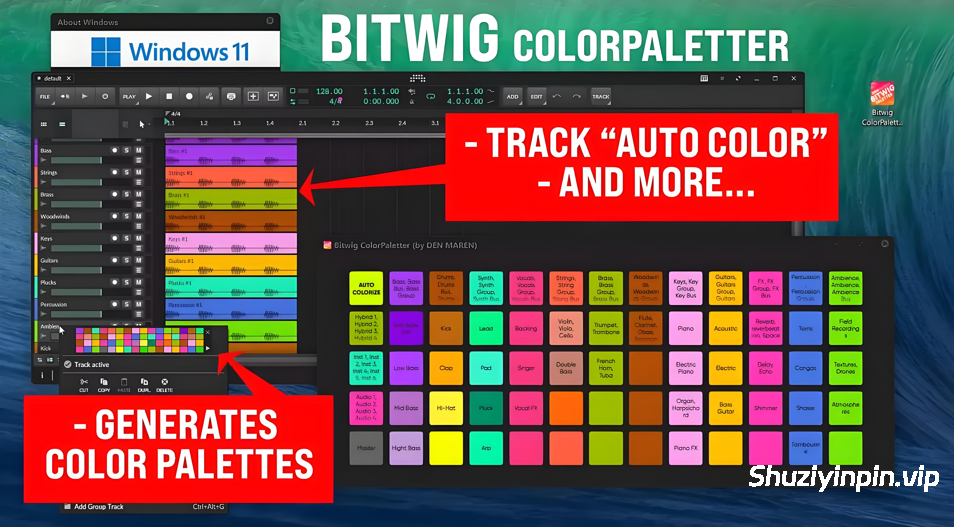
DEN MAREN | 27 Jun 2025 | 49.66 MB
安装方法:
Bitwig ColorPaletter 是 BitWig Studio 的模块。它添加了高级轨道自动着色功能,并生成 png 调色板。所有功能均实时完成。
功能:
– 生成调色板(以图片形式保存到任何文件夹)
– 高级自动着色(生成脚本到任何文件夹 – 只需在 Bitwig 设置中启用)
– 不后台运行,不加载系统:一次配置即可使用
– 从调色板中选择颜色或手动输入颜色代码
– 添加自定义标签。
自动着色:
– 根据名称中的第一个标签为轨道着色(标签以逗号分隔)
– 如果第一个标签未分配颜色,则检查第二个标签,依此类推
– 如果轨道名称以点 (.) 结尾,则跳过该轨道的着色
– 忽略括号中的内容。例如:“Bass (awesome), sub” 将被处理为“Bass, sub”
设置:
– 路径配置
– 颜色预设
– 标签预设
– 始终位于顶部的窗口
– 窗口大小内存(开/关)
– 应用程序颜色主题
– 自动着色处理的最大轨道限制
Bitwig ColorPaletter its module for BitWig Studio. Adds advanced track auto-coloring and also generates a png-palette. All in real time.
Functions:
– Generates color palettes (saves as image to any folder)
– Advanced Auto Color (generates script to any folder – just enable it in Bitwig settings)
– Doesn’t run in background, no system load: configure once and enjoy
– Select colors from palette or enter color codes manually
– Add custom tags
Auto Color:
– Colors tracks by first tag in name (tags are comma-separated)
– If first tag has no color assigned, checks second tag, and so on
– If track name ends with dot (.), skips coloring for that track
– Ignores content in parentheses. Example: “Bass (awesome), sub” is treated as “Bass, sub”
Settings:
– Path configuration
– Color presets
– Tag presets
– Always-on-top window
– Window size memory (on/off)
– Application color theme
– Maximum track limit for Auto Color processing

![[AI离线实时语音转文本] VoiceAgent v1.0.20 [WiN](1.46GB)](https://www.shuziyinpin.vip/wp-content/uploads/2025/05/1748263112_1302124700.webp)
![[AI 歌词视频制作工具] Lyric Video Studio v1.4.12 [WiN](263MB)](https://www.shuziyinpin.vip/wp-content/uploads/2026/01/Lyric-Video-Studio.png)
![[苹果小飞贼网络防火墙工具] Little Snitch 6.3.1 Multilingual+使用方法 [MacOSX](35MB)](https://www.shuziyinpin.vip/wp-content/uploads/2024/11/941309a6-1270-4c10-91af-f2dd21dacad9-1024x538.png)
![[乐谱编辑器] Myriad PDFtoMusic Pro 2.1.0i-CRD [WiN](65MB)](https://www.shuziyinpin.vip/wp-content/uploads/2026/01/Myriad-PDFtoMusic-Pro.png)
![[音频分析显示工具] MiniMeters v1.0.22 [WiN, MacOSX, LiNUX](454MB+399MB)](https://www.shuziyinpin.vip/wp-content/uploads/2025/10/08102442_minimeters.png)
![[DJ工具] Native Instruments Traktor Pro 4.4.1.22-HCiSO [MacOSX](401.41MB)](https://www.shuziyinpin.vip/wp-content/uploads/2024/07/4cb144f1-344d-42ba-807f-e3c22b1bc4e7-1024x410.png)

评论0