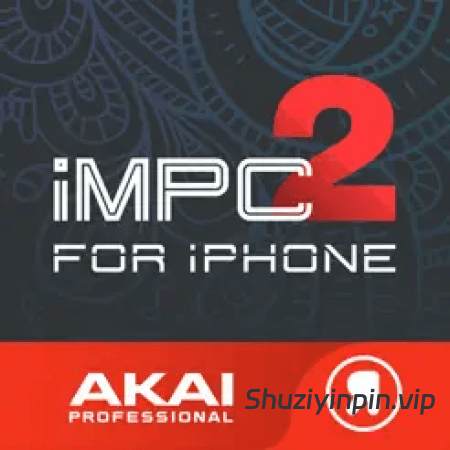
P2P | 19 May 2025 | 146 MB
iMPC Pro 2 iPhone 版将创新的歌曲创作与标志性的 MPC 工作流程融为一体。它是您口袋里的强大工具。无论您是使用强大的采样器、添加人声,还是集成音频单元,您一定能找到所需的一切。
音轨:
在音轨中,您可以实时进行时间扭曲、音高变换和重新排列音频片段。简单的工作流程和流畅的界面体现了实时操控的精妙之处。您可以从多个输入源中进行选择进行录制,包括外部麦克风通道、硬件音频接口和 IAA。
音频单元音轨:
现在您可以将任何音频单元乐器加载到音频单元音轨中!使用经典的钢琴键盘界面和具有音符变化、Flux Link、音符重复、16 级音阶等功能的 iMPC 界面控制您的 AU 乐器。该应用还改进了歌曲创作的工作流程。歌曲排序更快、更强大、更灵活,因此您可以完全掌控创作。
全新音效套件及更多精彩:
这些套件专为 iPhone 版 iMPC Pro 2 设计,涵盖了众多备受喜爱的制作人创作的最具标志性和最前沿的节拍类型,全部选自 Akai Professional 宝库。每个套件都包含各种样本,从强劲的 808 音色到旋律优美的打击乐和刺音,旨在为用户带来最佳体验。
该应用还免费附赠 4 个额外的音效包(价值 20 美元)。您可以在 AudioCopy 内容商店获取这些音效包:Bryson’s Soul、Dark Swang 和 Metro Bang。iMPC 大学的学生有机会获得额外的音效包——文凭!您可以在数百款兼容 AudioCopy 的应用中使用它们(包括 iPhone 版 iMPC)。iMPC
大学:
通过本系列教程,揭开制作人的秘密,学习如何成为一名成熟的歌曲创作者。iMPCU 每天解锁一门课程,为您提供将音乐提升到新水平所需的工具。 iMPC Pro 2 iPhone 版让新手和老手都能从中获益,通过这些课程,它能带你深入探索节拍制作和歌曲编辑的世界。我们期待你的尝试!
功能:
音轨:
– 使用内置麦克风、外置麦克风、音频接口、乐器等录制
– 使用跨应用音频应用录制
– 调整音轨和片段以匹配节奏
– 使用音频片段的多种快速编辑功能(音高变换、时间拉伸、放大、裁剪、分割、复制)
– 拖动以排列音频片段,将它们对齐到可调节的网格设置
– 高级波形编辑
音频单元集成:
– 音频单元调整模式,支持全键盘操作(包括从半音阶到布鲁斯到爱奥尼亚的二十多种音阶模式)
—
– 100% 全新音效套装,附带 4 个额外的免费音效包
– 来自 Spotify 的采样音效
– 64 轨混音器,带均衡器和 4 个 FX 发送(混响、延迟、合唱/镶边和一个跨应用音频效果)
– Chop-shop 提供直观的多点触控编辑、修剪、试听、拼接、拼接和处理样本
– 曲目视图显示歌曲中所有曲目的概览
– 16 级模式,具有起音、力度、长度和调音设置,可快速创建声音变化
– 实时序列排队,可进行实时演奏和播放
– 时间正确:1/8 音符 – 1/32T 带可变摆动
– MPC 音符重复,具有 1/8 音符 – 1/32T 定时带锁存
– IAA 和 Ableton Link 支持
– 无缝共享节拍和歌曲到 YouTube
– 4 个静音组和适用于所有打击垫的定制包络滤波器
– AudioCopy 和 AudioPaste 支持
– 改进了对 iMPC Pro Packs 和其他音效的集成和支持AudioCopy 内容商店中的包
– 专家 MIDI 支持,包括扩展选项、多个地图等
– 广泛的撤消/重做功能
– 新的歌曲编排工作流程和集成的歌曲模式使歌曲创作比以往更容易
– 将整个文件夹和声音包直接拖到打击垫上,以便一次加载多个声音
兼容性: iPhone 和 iPod Touch iOS 9.0 或更高版本
新功能:v2.2.2 – 2025年5月16日
发布更新,优化 iMPC Pro 2 功能,并适配最新 iOS 18 版本,并修复多项错误。错误修复包括一些调整,确保移动音乐制作者能够保存项目中的混音器设置、对更大的音频文件进行裁剪和切片,以及“保存并关闭”正在进行的项目,一切顺利。我们迫不及待地想看到您使用我们强大的移动音乐制作应用创作出精彩作品!
专业版/完全解锁
iMPC Pro 2 for iPhone fuses innovative song creation with the iconic MPC workflow. It’s a powerhouse in your pocket. Whether you’re using the powerful sampler, dropping in some vocals, or integrating an Audio Unit, you’re sure to find everything you need.
AUDIO TRACKS:
Within the audio tracks, you can time warp, pitch shift, and rearrange your audio clips in real time. The sophistication of real time manipulation is captured in a simple workflow and sleek interface. You can choose from multiple input sources to record, including external mic channels, hardware audio interfaces, and IAA.
AUDIO UNIT TRACKS:
You can now load any Audio Units instrument into an Audio Unit Track! Control your AU instrument with a classic piano keyboard interface and an iMPC interface with note variation, Flux Link, Note Repeat, 16 Levels, and more. The app also features an improvement to the workflow for song creation. Song sequencing is faster, more powerful, and more flexible, so you have complete creative control.
100% NEW SOUND KIT AND MORE:
Designed exclusively for iMPC Pro 2 for iPhone, these kits cover some of the most iconic and cutting-edge beat genres available, from a range of beloved producers, all chosen from the Akai Professional vault. Each kit includes samples featuring sounds from punchy 808’s to melodic hits and stabs, designed for the best user experience possible.
The app also comes with 4 additional Sound Packs for FREE (valued at $20). Grab these packs in the AudioCopy Content Store: Bryson’s Soul, Dark Swang, and Metro Bang. iMPC University students have the opportunity to earn an additional Sound Pack, The Diploma! You can use them in hundreds of AudioCopy compatible apps (including iMPC for iPhone).
iMPC UNIVERSITY:
Unlock producer secrets and learn how to become a full fledged song creator with this tutorial series. iMPCU unlocks one course per day and gives you the tools you need to take your music to the next level. Fun for both new and experienced users, iMPC Pro 2 for iPhone offers an expansive dive into the world of beatmaking and song editing through these courses. We’re excited for you to try it!
FEATURES:
Audio Tracks:
– Record from built in mic, external mics, audio interfaces, instruments, etc.
– Record from Inter App Audio Apps
– Warp Tracks and Clips to match tempo
– Access several quick editing features on Audio Clips (Pitch shift, Time Stretch, Amplify, Crop, Split, Duplicate)
– Drag to arrange Audio Clips, snap them to an adjustable grid setting
– Advanced waveform editing
AudioUnit integration:
– Audio Unit tweak mode with full keyboard support (including 2 dozen scale modes from Chromatic to Blues to Aeolian)
—
– 100% New Sound Set, with 4 additional free Sound Packs
– Sample sounds from Spotify
– 64 Track Mixer with EQ and 4 FX sends (Reverb, Delay, Chorus/Flange, and one Inter App Audio Effect)
– Chop-shop provides intuitive multi-touch editing, trimming, auditioning, splicing, splicing and processing samples
– Tracks View shows an overview of all the tracks in your song
– 16 Levels mode with attack, velocity, length, and tuning settings for quickly creating variations of sounds
– Live Sequence queuing for real-time performance and playback
– Time correct: 1/8 note – 1/32T with variable swing
– MPC Note Repeat featuring 1/8 note – 1/32T timing with latch
– IAA and Ableton Link support
– Share beats and songs seamlessly to YouTube
– 4 Mute Groups and custom-designed envelope filters for all pads
– AudioCopy and AudioPaste support
– Improved integration and support for iMPC Pro Packs and other Sound Packs from the AudioCopy Content Store
– Expert MIDI support including expanded options, multiple maps, and more
– Extensive undo/redo capabilities
– New Song Arrangement workflow and integrated Song Mode makes song creation easier than ever
– Drag entire Folders and Sound Packs directly to pads to load many sounds at once
Compatibility: iPhone & iPod Touch iOS 9.0 or later
What’s New: v2.2.2 – May 16, 2025
Delivering an update to optimize iMPC Pro 2 functionality with recent iOS 18 releases and several bug fixes. Bug fixes include adjustments to ensure mobile music makers can save their mixer setting on projects, Chop and slice bigger audio files and “Save and Close” and ongoing project with no issues.We can’t wait to see what you can create with our powerful mobile music making apps!
PRO / FULL UNLOCKED

![[80S复古混响] Wave Alchemy Glow v1.2.1 Patched+Keygen-GUISEPPE [MacOSX](394.51MB)](https://www.shuziyinpin.vip/wp-content/uploads/2026/02/wave-alchemy-glow.jpeg)
![[经典和弦键盘乐器] AIR Music Technology Solina v1.2.1.14-Xdb [MacOSX](120.06MB)](https://www.shuziyinpin.vip/wp-content/uploads/2026/02/air-music-technology-solina.jpg)
![[工业强度低音808合成器] AIR Music Technology Sub Factory v1.2.1.11 [WiN, MacOSX](73.7MB+137.95MB)](https://www.shuziyinpin.vip/wp-content/uploads/2026/02/air-music-technology-sub-factory.jpg)
![[终极个性压缩器] Korneff Audio Shure Level-Loc v1.0.2 Patched+Keygen-GUISEPPE [MacOSX](137MB)](https://www.shuziyinpin.vip/wp-content/uploads/2025/05/13052550_korneff-audio-shure-level-loc.png)
![[提升人声清晰度处理插件] 194dB Audio VoxRelief Lite v1.0.0 VST3 AU AAX [WiN, MacOSX](69.4MB)](https://www.shuziyinpin.vip/wp-content/uploads/2026/02/194dB-Audio-VoxRelief-Lite.png)
![[音频频率训练器] 194dB Audio Frequency Trainer v1.0.0 VST3 AU AAX [WiN, MacOSX](23.3MB)](https://www.shuziyinpin.vip/wp-content/uploads/2026/02/194dB-Audio-Frequency-Trainer.png)

评论0