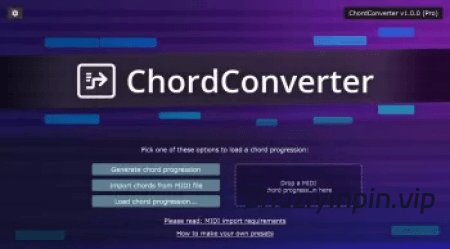
MOCHA | 18 June 2025 | WiN: 35 MB | MAC: 52 MB
安装方法:
ChordConverter 可以自动将您的和弦进行转换为新的琶音、贝斯线和复杂的钢琴乐句。
它拥有超过 400 个精心制作的工厂预设,可立即使用。通过分析您的和弦,ChordConverter 可以生成各种音乐元素,帮助您轻松创作完整的乐曲。
这款插件对任何 ChordPotion 用户都特别有用。立即从您现有的 ChordPotion 预设生成数百个 MIDI 文件!即使您没有 ChordPotion,这款工具也能为您效劳。
工作原理
ChordConverter 提供了一个用户友好的界面,使您可以轻松地立即开始。
概念很简单:
✓ 在您的 DAW 轨道上加载 ChordConverter。
✓ 打开插件并导入您的 MIDI 和弦进行。或者让 ChordConverter 为你生成一个和弦进行。
✓ 您现在可以看到一大堆预设。选择一个预设,然后按 播放 在您的 DAW 中进行预览。
✓ 你喜欢预设吗?将 MIDI 字段拖放到您的 DAW。然后,该插件会将 MIDI 数据复制到您的 DAW。
ChordConverter takes your chord progressions and transforms them into new arpeggios, basslines, and complex piano phrases — automatically.
Dive right in with over 400 carefully crafted factory presets that are ready to use. By analyzing your chords, ChordConverter generates a variety of musical elements, helping you craft complete musical pieces with ease.
This plug-in is especially useful for any ChordPotion user. Instantly generate hundreds of MIDI files from your existing ChordPotion presets! But even if you don’t own ChordPotion, this tool will work for you.
This is how it works
ChordConverter offers a user-friendly interface, making it easy to get started right away.
The concept is simple:
✓ Load ChordConverter on a track of your DAW.
✓ Open the plug-in and import your MIDI chord progression. Or let ChordConverter generate a chord progression for you.
✓ You can see a big list of presets now. Select a preset, then press play in your DAW for a preview.
✓ Do you like a preset? Drag and drop the MIDI field to your DAW. The plug-in will copy the MIDI data to your DAW then.

![[专为现代摇滚和金属音乐制作人打造的强大的混音解决方案] Joey Sturgis Tones Andrew Wade Bus Glue Bundle v1.0.1-SEnki [WiN](58MB+)](https://www.shuziyinpin.vip/wp-content/uploads/2026/02/Andrew-Wade-Bus-Glue-Bundle.png)
![[macOS 插件管理器] Oven (Audio Plugin Manager) v3.0.0 [MacOSX](9.3MB)](https://www.shuziyinpin.vip/wp-content/uploads/2025/09/Oven.png)
![[强大节拍操控和声音设计的终极工具包] AIR Music Technology Flex Beat v1.1.0-Xdb [MacOSX](75.61MB)](https://www.shuziyinpin.vip/wp-content/uploads/2026/02/Flex-Beat.png)
![[冻结停滞磁带减速效果器插件] JMG Sound Cryostasis v1.0-Xdb [MacOSX](20.45MB)](https://www.shuziyinpin.vip/wp-content/uploads/2024/10/02102417_jmg-sound-cryostasis.png)
![[套装:强大的混音利器] Drumforge Mixing Bundle v2026.02-SEnki [WiN](102.2MB)](https://www.shuziyinpin.vip/wp-content/uploads/2026/02/01022674_drumforge-mixing-bundle.jpg)
![[肥波插件一键安装免激活版] FabFilter Total Bundle v13.01.2026 U2B-MORiA [MacOSX](442.2MB)](https://www.shuziyinpin.vip/wp-content/uploads/2026/02/Total-Bundle.png)

评论0