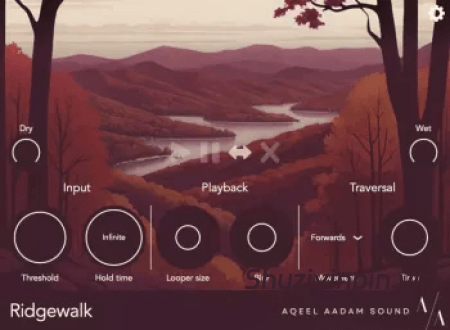
MOCHA | 19 July 2025 | 12.9 MB
BUBBiX | 19 July 2025 | 4.39 MB
安装方法:
Ridgewalk 是一款游走的颗粒状循环器。它能让你以前所未有的独特方式探索声音。在样本的细微瞬间之间穿梭,创造无限的音景,或实时拉伸或压缩音频,同时还能录制并即时响应新的输入。
Ridgewalk 既是一个循环器,又是一个颗粒引擎。输出由一组独立的微 Looper 生成,这些微 Looper 遍历单个音频缓冲区。音频缓冲区可以自由录制、叠录或恢复到之前的版本,微 Looper 也能流畅地即时过渡。通过控制微 Looper 的大小、行为以及在缓冲区内随时间的变化,你可以自由地以前所未有的方式实时重新构想和诠释音频。
Ridgewalk 是一款模块化工具,使用灵活。它同样适合作为你作曲的核心,与你一起演奏,或作为点睛之笔,营造独特的互补氛围,深化你的混音。 Ridgewalk 与 Ableton CV 或 Bitwig LFO 等调制器完全兼容,以进一步拓宽视野。
Ridgewalk 提供以下控件:
✓ 录音:两种独特录音技术供您选择。您可以选择通过输入音量检测自动录音,或者使用经典的锁存录音技术进行无限录音。缓冲区最长可达 60 秒或 16 小节。
✓ 叠录:您可以使用两种方法在现有音频上自由叠录。您可以选择传统的反馈式叠录或独特的侧链式叠录,侧链式叠录会将现有音频与新输入音频进行压缩。播放时,系统会立即平滑过渡到新的录音。
✓ 图层:每次叠录都会创建一个新的图层,您可以在图层之间流畅切换,也可以恢复到之前的音频版本。
✓ 完整调用:所有录制的音频将被保存,并在重新打开项目时重新加载。
✓ 样本导入:Ridgewalk 可以直接导入样本,而无需录制。
✓ 音量控制:独立的音量微调控制,用于控制干湿音量。
✓ 播放:Looper 的播放和暂停可以独立于输入和录音。任何录音的更改都会立即反映到播放中。
✓ 保持时间:Looper 播放可在开始后指定时间自动暂停。这使得 Ridgewalk 可以像混响或延迟一样工作。
✓ 倒放:可以倒放播放,音频也可以倒录。
✓ 循环器大小:Looper 的大小可以从缓冲区的微小片段到完整大小,并且可以与您的 BPM 同步。
✓ 循环器数量:最多提供 7 个微型循环器,它们会相互协调移动。
✓ 漂移:Looper 的大小和位置可以随机且独立地取消同步,以增加变化和不可预测性。
✓ 模糊:一站式增强氛围:控制循环器的淡入淡出以及引入混响。
✓ 重新调音:播放音高可以在 ±2 个八度之间重新调整。
✓ 随机移动(漫游):Looper 的位置可以通过布朗运动随机地随时间移动采样。
✓ 顺序移动:Looper 的位置可以在指定的时间内线性移动,以秒为单位,或与您的 BPM 同步。
✓ 手动 Looper 定位:Looper 可以通过点击或轻敲手动定位,将 Ridgewalk 变成一个富有表现力的乐器。
✓ 即时播放:Ridgewalk 可以尽快开始播放录制好的音频,将其精细的循环算法转化为现场效果。
✓ 传输同步:Ridgewalk 可以与您的 DAW 的传输同步,以自动开始/停止播放或录音。
建议配置:
✓ 作为音轨效果器:将 Ridgewalk 直接放置在音轨上,并将干音量调至最大,以允许原始声音通过,同时根据个人喜好调节湿音量。
✓ 作为发送效果器:将 Ridgewalk 放置在回传通道上,并将干音量调至 0,湿音量调至最大。将任意数量的音轨发送到 Ridgewalk,即可获得与所有传入音频相关的环境音床。
A wandering granular looper. Ridgewalk lets you explore sound in unique ways not possible before. Meander between microscopic moments in a sample to create an infinite soundscape, or stretch or compress audio in realtime, all while recording and reacting to new input instantly.
Ridgewalk is both a looper and a granular engine. Output is generated by a set of independent microloopers that traverse a single buffer of audio. The audio buffer can be freely recorded to, overdubbed over, and reverted to a previous version, and the microloopers will transition smoothly and instantly. With control over the microloopers’ size, behavior, and movement throughout the buffer over time, you’re free to reimagine and reinterpret audio like never before – all in realtime.
Ridgewalk is designed as a modular tool for flexible usage. It is equally comfortable at the heart of your composition, collaborating with you as you perform, or as a finishing touch to provide a unique complementary atmosphere to deepen your mix. Ridgewalk is fully compatible with modulators such as Ableton CV or Bitwig LFOs to broaden horizons even further.
Ridgewalk has the following controls available:
✓ Recording: Record via your choice of two unique techniques. Choose between automatic recording via input volume detection and a classic latching recording technique that can record infinitely. Buffers can be up to 60 seconds or 16 bars.
✓ Overdubbing: Freely overdub on top of existing audio with two methods. Choose between a traditional feedback dub or a unique sidechain dub which compresses existing audio against new input. Playback will smoothly transition to new recordings instantly.
✓ Layers: Each overdub creates a new layer, which you can then move between smoothly and revert to previous versions of audio.
✓ Full recall: All recorded audio will be saved and reloaded when reopening a project.
✓ Sample importing: Rather than record, Ridgewalk can import samples directly.
✓ Volume controls: Independent volume trim controls for dry and wet volume.
✓ Playback: Looper playback can be played and paused independently of input and recording. Playback will instantly reflect any changes to recorded audio.
✓ Hold time: Looper playback can be automatically paused after a defined time since starting. This allows Ridgewalk to act like a strange reverb or delay.
✓ Reverse: Playback can be reversed and audio can be recorded in reverse as well.
✓ Looper size: Loopers can span from microscopic fragments of the buffer to the full size, and can be synchronized with your BPM.
✓ Looper amount: Up to 7 microloopers are available, which move together in concert with one another.
✓ Drift: Looper size and positioning can be randomly and independently desynchronized to add variations and unpredictability.
✓ Blur: A one-stop-shop for increasing ambience: this controls looper crossfading as well as introduces reverb.
✓ Repitch: Playback can be repitched from ±2 octaves.
✓ Random movement (Wander): Looper positioning can be set to randomly wander the sample over time via Brownian motion.
✓ Sequential movement: Looper position can move linearly through a sample over a time defined in seconds or synchronized to your BPM.
✓ Manual looper positioning: Loopers can be positioned manually via tap or click, turning Ridgewalk into a performative instrument.
✓ Instant playback: Ridgewalk can start playing back from recorded audio as soon as it is able, turning its granular looping algorithm into a live effect.
✓ Transport syncing: Ridgewalk can be synced with your DAW’s transport to automatically start/stop playback or recording.
Suggested configurations:
✓ As a track effect: Place Ridgewalk directly on an audio track, and set dry volume to maximum to allow your original sound to pass through, while dialing in the wet volume to taste.
✓ As a send effect: Place Ridgewalk on a return channel, while setting dry volume to 0 and wet volume to maximum. Send any number of tracks to Ridgewalk to get an ambient bed related to all incoming audio.

![[40 款高品质音频工具合集] AIR Music Technology Creative FX Collection 2 v1.2.1.14-Xdb [MacOSX](1.38GB)](https://www.shuziyinpin.vip/wp-content/uploads/2026/01/air-creative-fx-collection-2.png)
![[经典鼓机] AIR Music Technology Boom v1.4.0 [WiN, MacOSX](20MB+53.89MB)](https://www.shuziyinpin.vip/wp-content/uploads/2026/01/air-music-technology-boom.png)
![[超级综合效果器插件合集] A.O.M. Factory Total Bundle v1.18.8-V.R [WiN, MacOSX](185MB+3GB)](https://www.shuziyinpin.vip/wp-content/uploads/2024/06/total-bundle.png)
![[踏板效果插件集合] HZE Pedal Series Vol.1 updated-V.R [WiN, MacOSX](128MB+563MB)](https://www.shuziyinpin.vip/wp-content/uploads/2026/01/hze-pedal-series-bundle.png)
![[独一无二的复古 FET 压缩器] Little Sir Rekko Balcony Left v1.0.0-SEnki [WiN](38.8MB)](https://www.shuziyinpin.vip/wp-content/uploads/2026/01/little-sir-rekko-balcony-left.png)
![[吉他放大器模拟插件] Overloud TH-U Premium v2.0.10-V.R [WiN, MacOSX](875MB+1.42GB)](https://www.shuziyinpin.vip/wp-content/uploads/2025/02/52680ead0975b268f2a6c594727038d9-1024x769.jpeg)

评论0