下载地址
[虚拟机]在Mac上运行 Microsoft Windows 软件 [MacOSX]
(其内已包含)
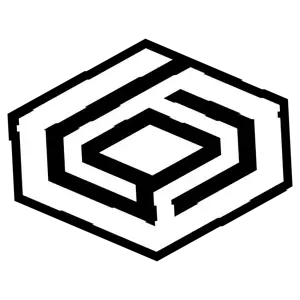
Team: TNT | Aug 2025 | 380 MB
安装教程:
无需购买 Windows 许可证、重新启动或使用虚拟机,即可在 Mac 上运行 Microsoft Windows 软件。CrossOver Mac 可轻松从 Dock 本地启动 Windows 应用程序,并将跨平台复制粘贴和共享文件系统等 Mac 操作系统功能集成到您的 Windows 程序中。
轻松安装!许多 Windows 标题都可以使用我们的 CrossTie 技术安装。如果您已安装 CrossOver,并且拥有 Windows 软件的安装程序,只需单击我们的兼容性数据库中的按钮,CrossOver 就会自动为您安装应用程序!
===========
*** 注意:在安装 Crossover 25之前,需要阅读 Extra 文件夹中的 README.pdf
============
兼容性: macOS 10.15 或更高版本
Run Microsoft Windows software on your Mac without buying a Windows license, rebooting or using a virtual machine. CrossOver Mac makes it easy to launch Windows apps natively from the dock, and integrates Mac operating system functionality like cross-platform copy & paste and shared file systems to your Windows programs.
Easy Installs! Many Windows titles can be installed using our CrossTie technology. If you have CrossOver installed, and have the installer for your Windows software, simply click the button in our Compatibility Database, and CrossOver will automatically install your application for you!
===========
*** NOTE: Before installing the Crossover 25.0.0, it is necessary to read README.pdf from the Extra folder
===========
Compatibility: macOS 10.15 or later

![[3频段滤波器] AIR Music Technology AIR Multiband Filterbank v1.0.0.37-Xdb [MacOSX](64.39MB)](https://www.shuziyinpin.vip/wp-content/uploads/2026/01/08012618_air-music-technology-air-multiband-filterbank.png)
![[比 Melodyne 好用的人声编辑和音高修正工具] DoublePi Vovious v1.0.8-V.R [WiN, MacOSX](14MB+24MB)](https://www.shuziyinpin.vip/wp-content/uploads/2025/12/doublepi-technologies-vovious.png)
![[AnalogX模拟混音生态系统插件] AnalogX Genesis Pro v2.0.0.b [WiN, MacOSX](292.96MB+133.76MB)](https://www.shuziyinpin.vip/wp-content/uploads/2026/01/07012644_analogx-genesis-pro.jpeg)
![[失真效果器] Nudist Audio Nudistort v1.2.5 Incl. Keygen-MOCHA [WiN, MacOSX](19MB+31MB)](https://www.shuziyinpin.vip/wp-content/uploads/2024/06/ec6cd429-1d22-42de-a5c9-eae1b7f582fd.png)
![[物理建模混合合成器] Xhun Audio RawPrime v1.1.0 Incl. Keygen-MOCHA [WiN, MacOSX](72.1MB)](https://www.shuziyinpin.vip/wp-content/uploads/2026/01/07012635_xhun-audio-rawprime.jpeg)
![[经典硬件模拟合成器] Xhun Audio LittleOne v4.0.2 Incl. Keygen-MOCHA [WiN, MacOSX](73.7MB)](https://www.shuziyinpin.vip/wp-content/uploads/2026/01/07012646_xhun-audio-littleone.jpeg)

评论0