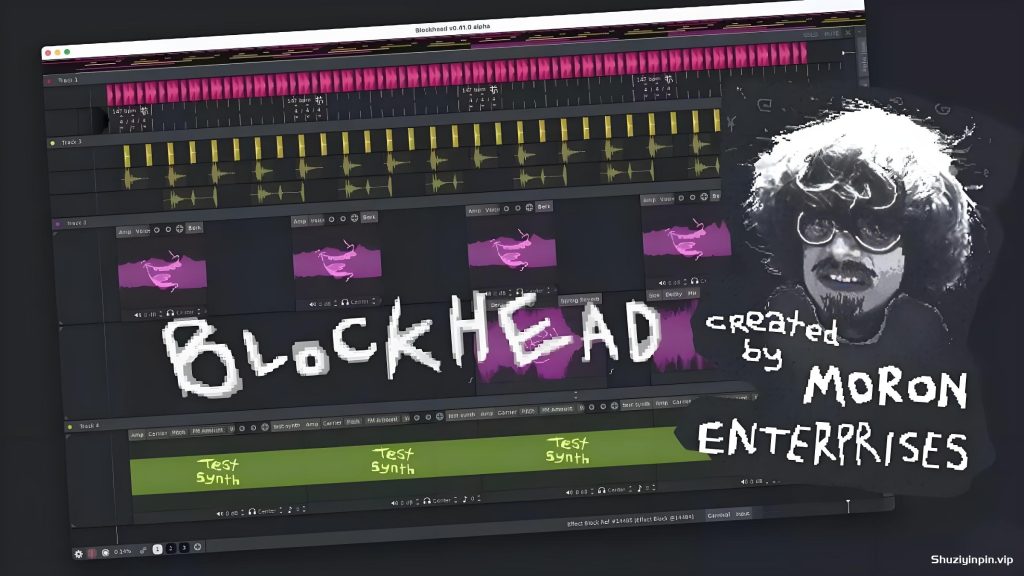
P2P| 21 October 2025 | 140.58 MB
这款全新的 DAW 与市面上许多同类产品截然不同——BlockHead 是一款仍在开发中的实验性音频制作程序,旨在用于音乐创作和声音设计。它拥有一些独特的功能、创新的交互模式,还能记录你的所有操作!Blockhead 的 Alpha 版本现已推出,适用于 Windows、macOS 和 Linux。
更新:保存项目文件时,样本数据现在始终以 32 位浮点 wavpack 格式存储。之前的行为是将样本的位深度与现有样本头相同,并以整数 wavpack 格式存储,除非样本数据超过 0db,在这种情况下,它会被提升为 32 位浮点数。老实说,我不记得我尝试用这种行为解决的是哪种极端情况,但将其更改为始终存储 32 位浮点数解决了目前更为重要的奇怪的项目保存错误。
错误修复:样本数据未正确保存到项目文件中。我不明白这里实际的问题是什么,因为它只发生在发布版本中,但上述更改目前已经修复了这些问题。这可能是 WavPack 的一个错误。
错误修复:[Linux] 尝试保存项目文件时出现“无法打开 layout.json 条目”。
错误修复:“从光标位置播放”快捷键 (Tab) 会从悬停的区块而不是实际的光标位置开始播放悬停的输入缓冲区。
错误修复:遍历历史记录时,块页脚参数控件不会立即更新。
This new DAW is unlike many others you may have seen on the market – BlockHead is a work-in-progress experimental audio production program intended for music making and sound design. It’s got some unique features, innovative modes of interaction and it records everything you do! Alpha builds of Blockhead are available for Windows, macOS and Linux.
Update: When project files are saved the sample data is now always stored in 32-bit float wavpack format. The previous behavior was to store the samples with the same bit-depth as the existing sample header, in integer wavpack format, unless the sample data exceeds 0db in which case it was elevated to 32-bit floats. I honestly can’t remember what corner case I was trying address with that behavior but changing it to always store 32-bit floats solves the weird project saving bug which is more important at the moment.
Bugfix: Sample data is not saved correctly to project files. I don’t understand what the actual problem is here as it only happens in release builds, but the above change fixes things for now. This may be a WavPack bug.
Bugfix: [Linux] “Failed to open layout.json entry” when trying to save the project file.
Bugfix: “Playback from cursor position” shortcut (Tab) plays the hovered input buffer starting at the hovered chunk rather than the actual cursor position.
Bugfix: Block footer parameter controls are not immediately updated when traversing the history.

![[视频编辑软件] CyberLink PowerDirector Ultimate 2026 v24.1.1320.0 [WiN](678MB)](https://www.shuziyinpin.vip/wp-content/uploads/2026/01/PowerDirector-Ultimate-2026-248x300.jpg)
![[踏板效果插件集合] HZE Pedal Series Vol.1 updated-V.R [WiN, MacOSX](128MB+563MB)](https://www.shuziyinpin.vip/wp-content/uploads/2026/01/hze-pedal-series-bundle.png)
![[吉他放大器模拟插件] Overloud TH-U Premium v2.0.10-V.R [WiN, MacOSX](875MB+1.42GB)](https://www.shuziyinpin.vip/wp-content/uploads/2025/02/52680ead0975b268f2a6c594727038d9-1024x769.jpeg)
![[物理建模钢琴音色] 4Front TruePianos v2.0.122 / v2.0.90 Beta Serial [WiN, MacOSX](510MB+529MB)](https://www.shuziyinpin.vip/wp-content/uploads/2026/01/21012685_mainimage.png)
![[多语言版] Adobe Audition 2026 v26.0.0 (x64) Multilingual [WiN](597.4MB)](https://www.shuziyinpin.vip/wp-content/uploads/2026/01/Audition-2026-.png)

评论0