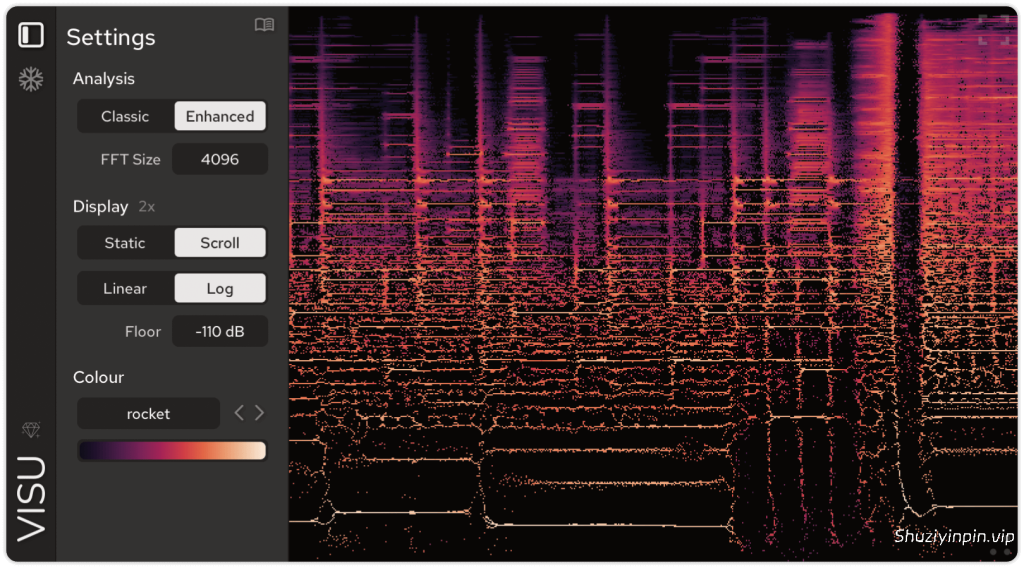
17/06/2025 | VST3 AU AAX WiN MAC | 17 MB
安装方法:直接安装,免激活版本。
Visu 是一个用于音频分析和可视化的实时频谱图插件。
频谱图显示信号的频率成分如何随时间变化,幅度由颜色表示。将其视为音频 X 射线,可用于发现瞬态、分析音高和谐波、检测不需要的噪声以及跟踪声音的演变方式。
除了经典的频谱图模式外,Visu 还包括一个增强模式,在时间和频率上都具有更高的精度。它使用时频重新分配(一种使用相位信息将能量重新定位到最准确位置的技术),从而产生更清晰的瞬态、更清晰的音调和更详细的图像。
主要特点:
经典和增强频谱图模式
冻结和PNG导出
HiDPI支持
线性和对数频率刻度
可调节的FFT大小
滚动或静态绘制模式
光标下
的频率读数 完全可用的免费版本(黑白)
40+色彩图(色盲友好)
要求
Windows 10/11 和 VST3 主机或 Pro Tools。
macOS 10.15 或更高版本(Intel 和 ARM),以及 Audio Units 主机、VST3 主机或 Pro Tools。
免费版 – 黑白版。要获得颜色,开发人员会收到任何金额的捐款
Visu is a real-time spectrogram plugin for audio analysis and visualisation.
A spectrogram displays how the frequency content of a signal changes over time, with amplitude represented by colour. Think of it as an audio X-ray, useful for spotting transients, analyzing pitch and harmonics, detecting unwanted noise, and tracking how a sound evolves.
Alongside a classic spectrogram mode, Visu includes an enhanced mode with greater precision in both time and frequency. It uses time-frequency reassignment (a technique that relocates energy to its most accurate position using phase information) resulting in sharper transients, clearer pitches, and a more detailed image.
Key Features:
Classic and Enhanced spectrogram modes
Freeze and PNG export
HiDPI support
Linear and logarithmic frequency scales
Adjustable FFT size
Scroll or Static draw modes
Frequency readout under cursor
Completely usable free version (black & white)
40+ colour maps (colour-blind friendly)
Requirements
Windows 10/11, and a VST3 host or Pro Tools.
macOS 10.15 or later (Intel and ARM), and an Audio Units host, VST3 host, or Pro Tools.
Free version – black and white edition. To get colours dev receive donates on any amount

![[吉他混音插件] Black Salt Audio Telos Guitars v1.0.6 [WiN](137MB+16.75MB)](https://www.shuziyinpin.vip/wp-content/uploads/2026/02/01022638_black-salt-audio-telos-guitars.png)
![[多功能效果工具] Sugar Bytes Turnado v1.8.0 PreActivated-TRACER [WiN](58MB+)](https://www.shuziyinpin.vip/wp-content/uploads/2024/08/24052390_sugar-bytes-turnado.jpg)
![[Aguilar插件套件] Aguilar Plugin Suite v1.3-Xdb [MacOSX](543.52MB)](https://www.shuziyinpin.vip/wp-content/uploads/2026/01/Aguilar-Plugin-Suite.png)
![[实验性音频制作程序] Colugo Blockhead v0.47.0 Alpha [WiN, MacOSX, LiNUX](117.9MB)](https://www.shuziyinpin.vip/wp-content/uploads/2025/03/a06ff8316f4dc4513cf97ff341facdfe-1024x576.jpeg)
![[Mac序列号查询神器] Serial Box and SerialSeeker Q1-2026 [MacOSX](5MB)](https://www.shuziyinpin.vip/wp-content/uploads/2026/02/Serial-Box-Q1-2026.png)
![[25个电吉他贝斯效果器全集] Neural DSP Bundle v2026.01-R2R [WiN](6.39GB+)](https://www.shuziyinpin.vip/wp-content/uploads/2024/12/10cd331341afdd9460e655456a74cf1f-1024x575.jpeg)

评论0